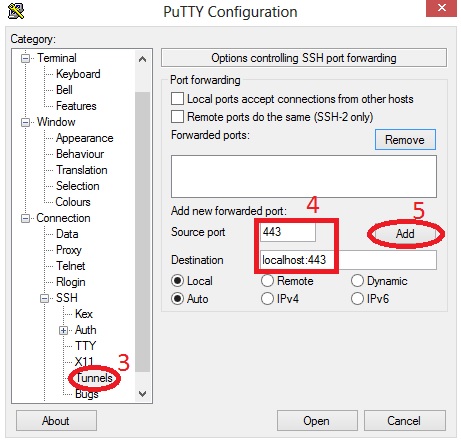How to access the web control panel
If your PBX requires that you use ssh tunneling, please follow these step by step:
1. If you're on windows, you can download putty
2. Enter your pbx IP and ssh porti
3. Now to setup the tunneling, find Connection -> SSH -> Tunnels
4. Enter 443 next to "Source Port" and localhost:443 next to "Destination"
5. Click Add
6. Repeat 4-5, but do 80 and localhost:80
7. Now close and reopen your web browser in your local PC and type below to access the web portal
https://localhost or http://localhost
NOTE: If still problems, via ssh as root, you can stop iptables and have it open to anyone so you can then access it directly without using ssh tunneling. Just do not forget to start iptables up again to protect your PBX. Command to type
service iptables stop
If still not open, the web server might be down so you can restart it by typing below via ssh
service httpd restart
If you forget your elastix web interface admin password, see below on how to reset it
http://tamxuanla.blogspot.com/2015/10/reset-elastix-web-interface-admin.html?m=1
http://www.networkinghowtos.com/howto/reset-elastix-web-interface-admin-password/