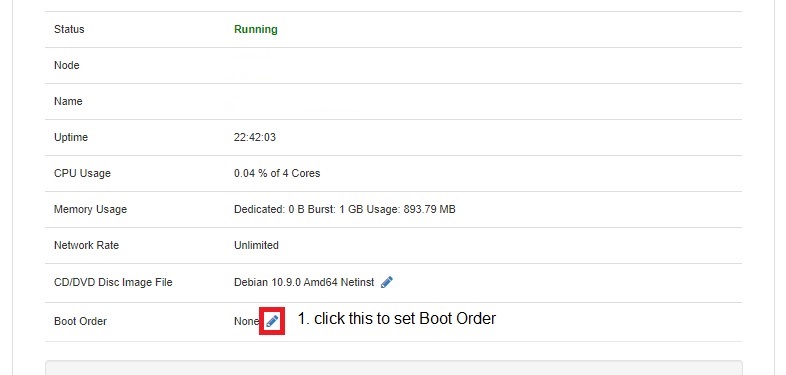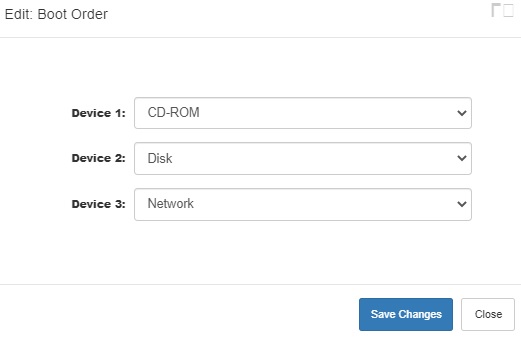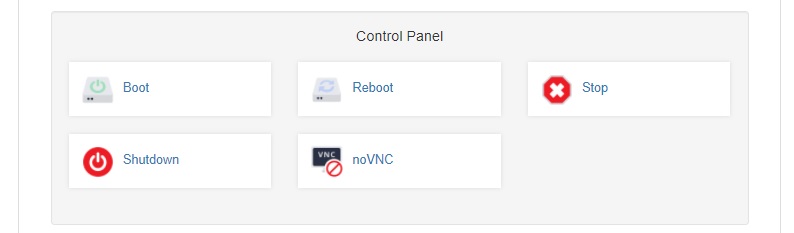How reinstall from ISO on 64-bit plan
To reinstall from ISO, first go to your client area and Product Details page
There, you will see this image
1. click the Pen icon to change the Boot Order
NOTE: If you want a different ISO, then you can change it first, click the Pen icon above it
2. You will then see below image to set the Boot Order like pic then click Save and Close
3. Click Reboot button then "NoVNC Console" to start the reinstall from ISO
NOTE: If you get security warnings about the SSL certificate being invalid, just ignore it and continue anyway. Click here for more info on how to access console
4. This is IMPORTANT, after finish the reinstall, just repeat Step #1 above to change Boot Order to Device 1 = Disk, then Reboot
If you do not do this, then it will just boot up with the ISO again, not the Hard Disk.
IMPORTANT: If you Reboot, make sure to close then reopen the "NoVNC Console"