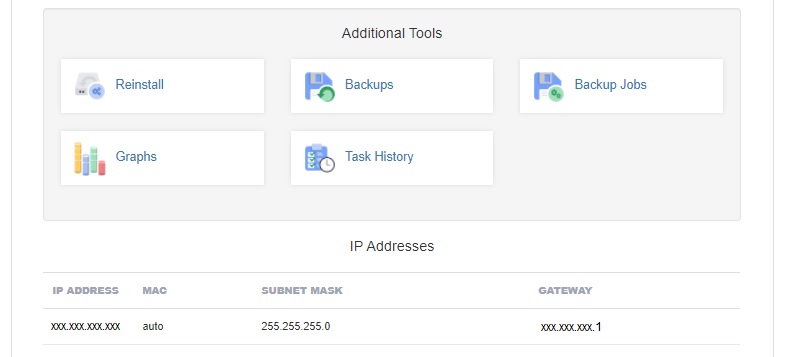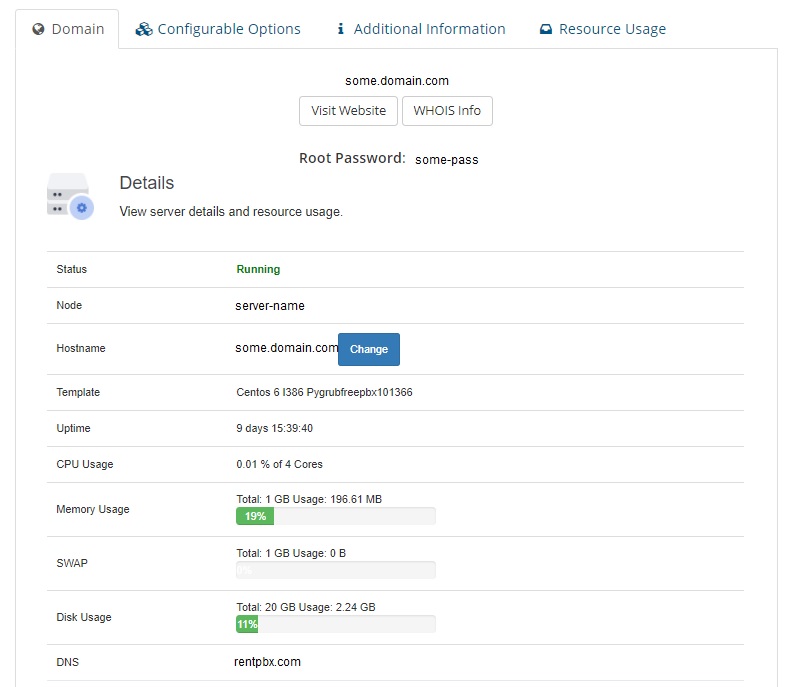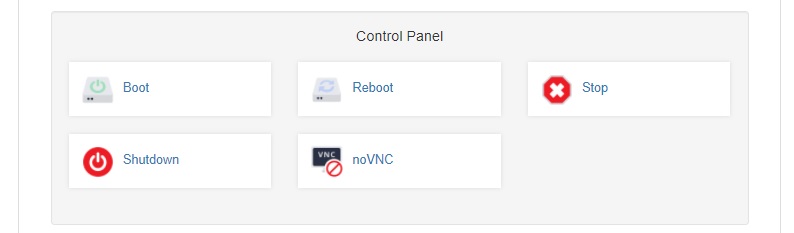How to access web control panel
NOTE: Console access may require you to use Chrome browser in Private Window. And if issues, try clear all your web browser's caches.
You login to our client area then click on the Product you want to access console on. There, you can change your Hostname, check your Disk Usage
You can also Boot or Reboot and Shutdown or Stop your PBX, along with "noVNC" Console access your PBX
You can also find info about your IP address, Reinstall, Backup, etc.